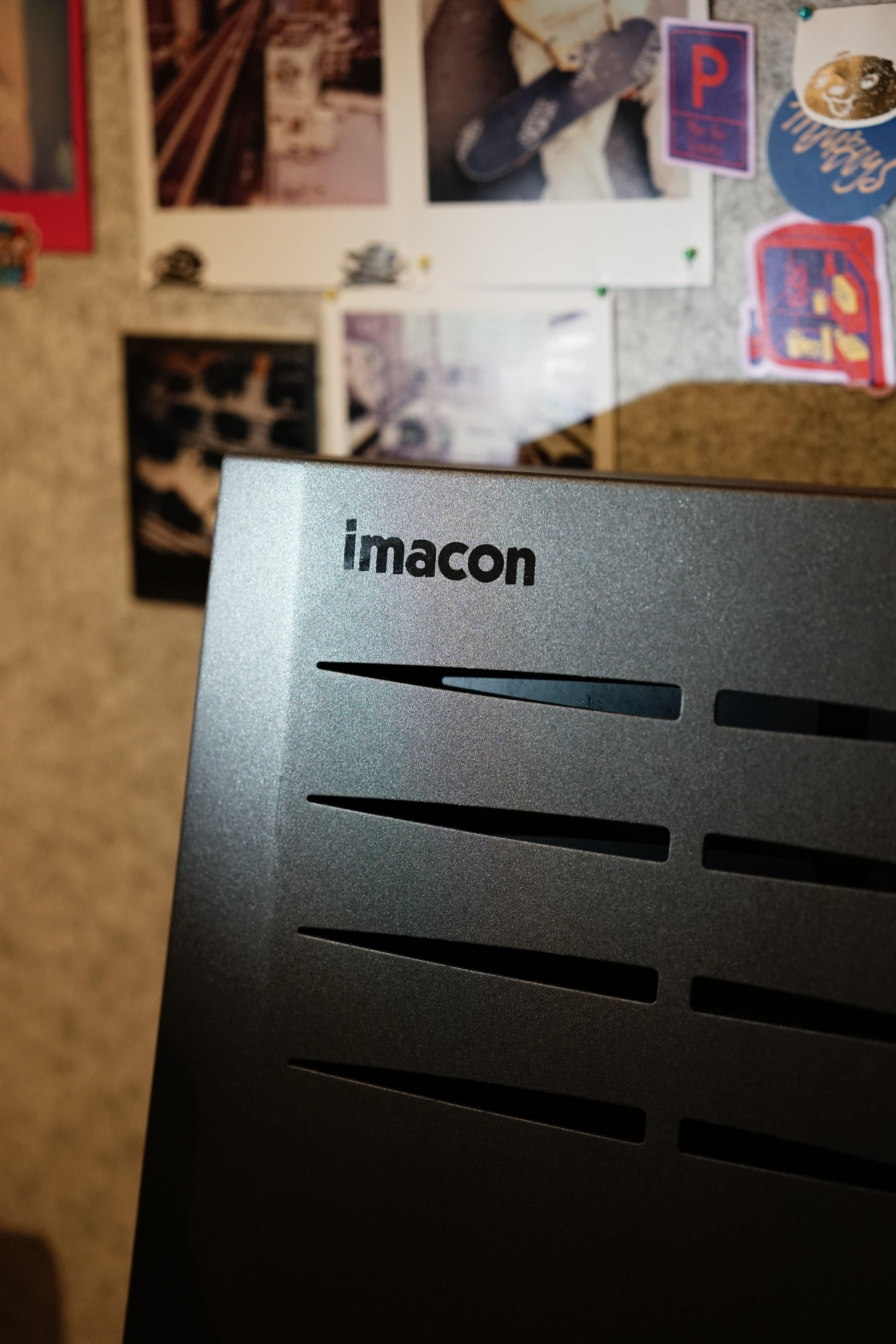Imacon Film Scanning (per 1 frame)
Imacon Flextight 646 is a virtual drum scanner that truly gets the most out of your negative.
Words can’t describe how good it is. But numbers can: max quality for the
- 135 type = 6300 dpi
- 120 type = 3200 dpi
- 4x5 = 2040 dpi
All photos are output as uncompressed TIFF files with a bit depth of 48 bits (color) or 16 bits (B&W). File sizes are roughly ~350MB.
Why do professional photographers usually go for Imacon scanner?
You’ve seen the high DPI, here’s what else makes it special:
- Imacon Flextight has a dynamic range ~4.6 Dmax, meaning it pulls tons of detail from shadows and highlights.
- it keeps your film perfectly flat, delivering even sharpness across the whole frame (that’s especially important for large format which can suffer from uneven focus with other scanners)
- it has excellent color accuracy, so your scans come out true-to-film
That’s why the Imacon is a favorite among pros, who want high-res, detailed, true-to-film scans, especially for big formats or slide film.
You can count on Imacon film scanner if:
- you want extremely high quality frames;
- you need to scan specific formats: 4x5, panoramic shots, or rare sizes of 120 type;
- you wish your slide scans to be as good as you see them in real life
- you have to print your photos big for an exhibition.
Imacon Flextight scanner vs. Noritsu
Imacon pros:
- supports formats from 110 up to 4×5
- works like a virtual drum scanner — perfect for slide film
- higher resolution than Noritsu, ideal for large prints and exhibitions
Imacon cons:
- slower scanning process
- no Digital ICE, but we manually clean every frame for dust-free results
You can see the difference in our Imacon vs. Noritsu samples here.
Imacon Flextight 646 vs. Durst Sigma Plus
Imacon pros:
- outstanding dynamic range
- exceptional sharpness, thanks to virtual drum scanning technology
Imacon cons:
- slower workflow
- no Digital ICE, but we take extra care to manually clean your scans and make sure they’re spotless.
Check out our Durst vs. Imacon scan samples here.
What you get with Imacon scanning
Our goal is to give you the best base for post-processing. So:
- we do dust removal so you get perfectly clean negative
- you get scans with neutral colors and exposure. What you do next is up to you and your tastes.
TIFF, 3F or JPG?
If you order Imacon scanning, you can choose JPG, TIFF, or 3F (Imacon’s raw format).
JPG or TIFF gives you clean, flat scans, ready for your post-processing
3F gives you a raw negative scan that you convert yourself using Imacon software. It keeps all the image data and gives you full control over the edit.
How to scan your film on Imacon 646:
- make an online order and mail us your film, or just stop by with your negatives
- we scan it (super fast, as always)
- check your inbox for the results
- pick up your negatives or have them shipped to you
Our turnaround: 3 working days
*expect a little longer turnaround if you bring many frames, as more frames mean more care.
We send your frames straight to your inbox. Scan links are active for 3 days. If you miss the deadline, just send us your order number and we’ll reupload the files.
We keep your negatives for 1 month. Need more time to pick them up? Just let us know and we’ll hold onto them a bit longer.
What is the maximum resolution offered by Imacon scans?
Max resolution for Imacon scans:
> 135 film: up to 6300 dpi
> 120 film: up to 3200 dpi
> 4×5 film: up to 2040 dpi
All scans are delivered as uncompressed TIFF files — 48-bit for color, 16-bit for B&W. File sizes are usually around 350MB.
How does Imacon scanning compare to Noritsu scanning?
You can check the Imacon vs. Noritsu samples here
Imacon pros:
> Supports 110 and 4×5 formats
> Great for slide film — works like a virtual drum scanner
> Higher resolution than Noritsu, perfect for large prints and exhibitions
Imacon cons:
> Slower process
> No Digital ICE, but we manually clean every frame for dust-free results
What file formats are available for Imacon scans?
If you order scanning with the Imacon, you can choose JPG, TIFF, or 3F (Imacon’s raw format).
JPG or TIFF gives you clean, flat scans, ready for your post-processing.
3F gives you a raw negative scan that you convert yourself using Imacon software. It keeps all the image data and gives you full control over the edit.
Can I request scans with or without film borders using Imacon?
Yes, we can scan your film with the borders using our Imacon scanner.
See all prices and formats here.
FAQ
I’M FROM ANOTHER CITY, BUT I REALLY WANT TO SEND MY FILM TO YOU, GUYS!
No problem! Just place an online order here and send your rolls to:
Film Speed Lab UG
Dietrich-Bonhoeffer Str. 32
10407 Berlin
+49 176 84786140
Before sending, take a look at our shipping checklist to make sure everything’s ready on your end.
SHIPPING CHECKLIST
- Yes
- No
- Yes
- No
(we love your creative packaging — from socks to iPhone boxes. But sometimes we get empty parcels, so we just want to be sure!)
- Yes
- No
*this helps us get started on your order faster
- Yes
- No
Thanks a lot, you’re the best <3
DO YOU SCAN HALF-FRAMES?
Yes! We can scan them in pairs or one by one — whatever works best for you. Just give us the heads-up when you order.
WHAT’S THE DIFFERENCE BETWEEN FLASH AND BIGGIE?
Think of it like this: if you’re going big — like for an exhibition or a gift — biggie’s your go-to
For everything else — flash. It’s fast, flexible and perfect for quick edits and everyday needs.
JPG OR TIFF?
If you’re looking for scans that are ready to post but still flexible for adjustments, go with JPG. We’ll make sure they look great, and you can tweak them however you like.
If you’re going for a certain look, go with TIFF for flat, untouched scans ready for your editing.
I DIDN’T QUITE LIKE THE RESULTS…
Then let’s improve them! Scanning is all about your personal style, so let’s tweak it until it’s just right for you.
WHAT IF I HAVE A BLANK ROLL OF FILM?
Oh, it’s the worst, we feel you.
We’ll refund the scan and just charge for the development. This also applies if your film is fogged or has damaged / transparent perforation.